The magic of automatic reporting ✨
An Introduction
Rhian Davies
About Jumping Rivers
- Data science & machine learning
- Training courses
- Dashboard development and deployment
- Infrastructure
- Managed Posit services

Meet Maria
- Public Health analyst
- Delivers monthly reports on NHS Workforce statistics
- Uses Excel to analyse data
- Uses Word to write branded reports

Monthly Reports
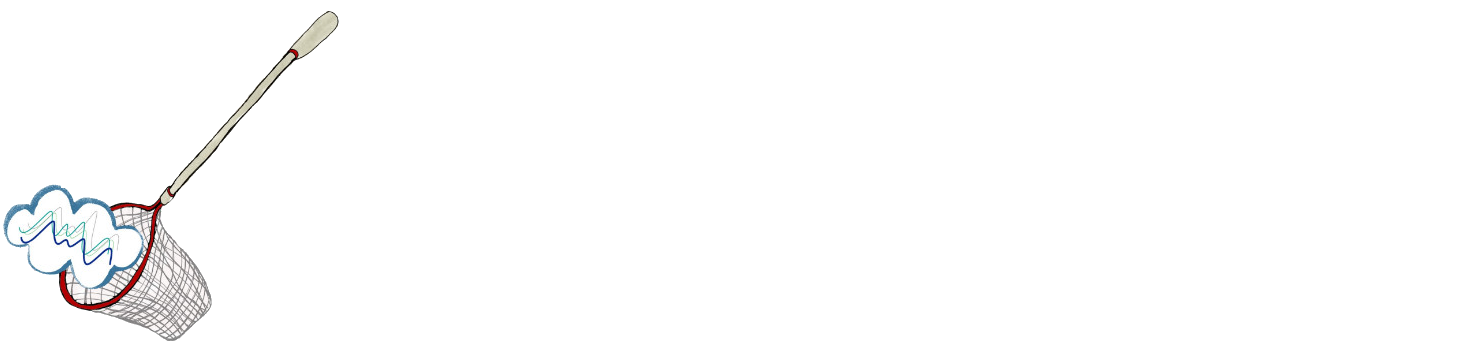
Monthly Reports
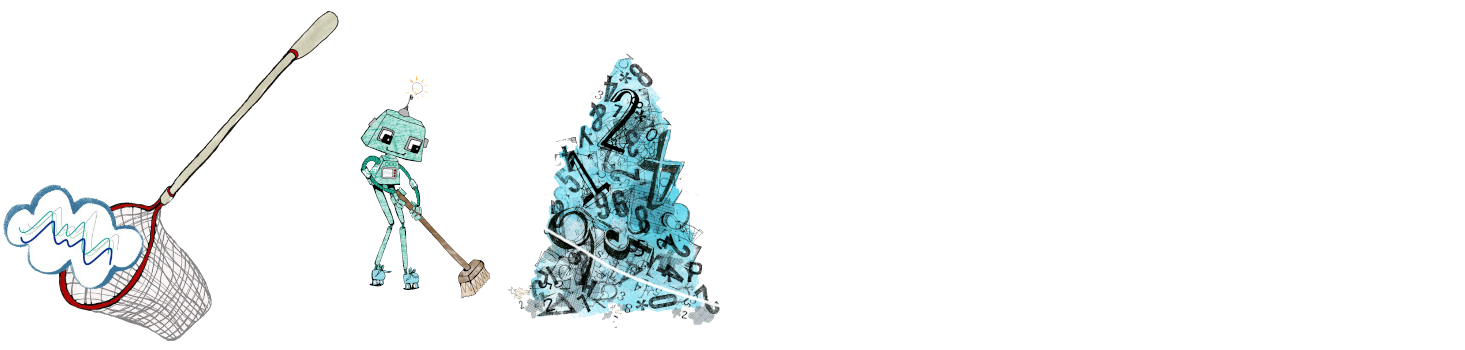
Monthly Reports

Monthly Reports

Back to square one
- The data was wrong - can you re-run the analysis?
- Your manager loves it - can you do it for another region?
- Next month - do it all again.
There must be a better way
Hello quarto 👋
What is quarto?

An open-source scientific and technical publishing system
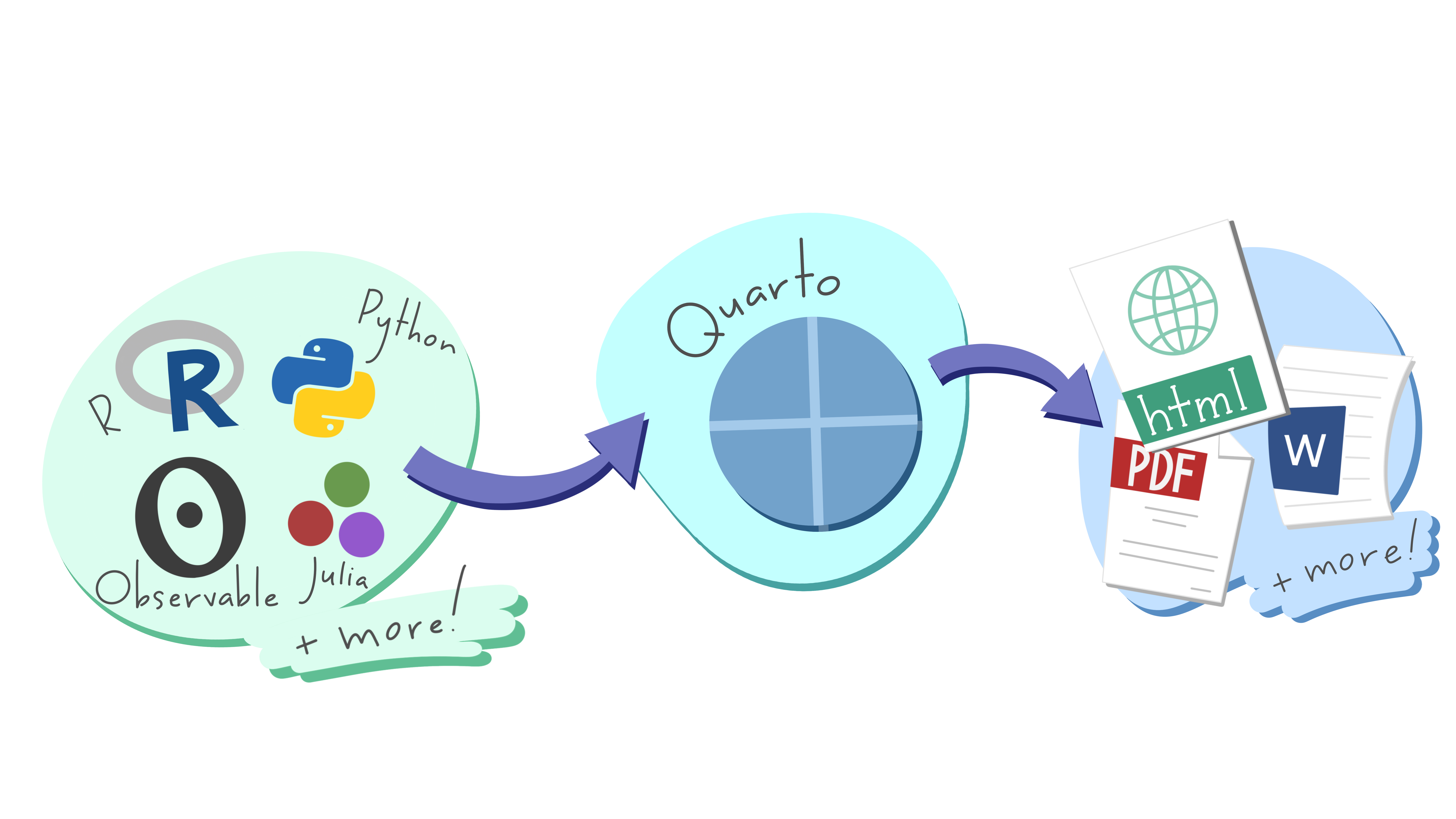
Artwork from “Hello, Quarto” keynote by Julia Lowndes and Mine Çetinkaya-Rundel, presented at RStudio Conference 2022. Illustrated by Allison Horst.
Example report
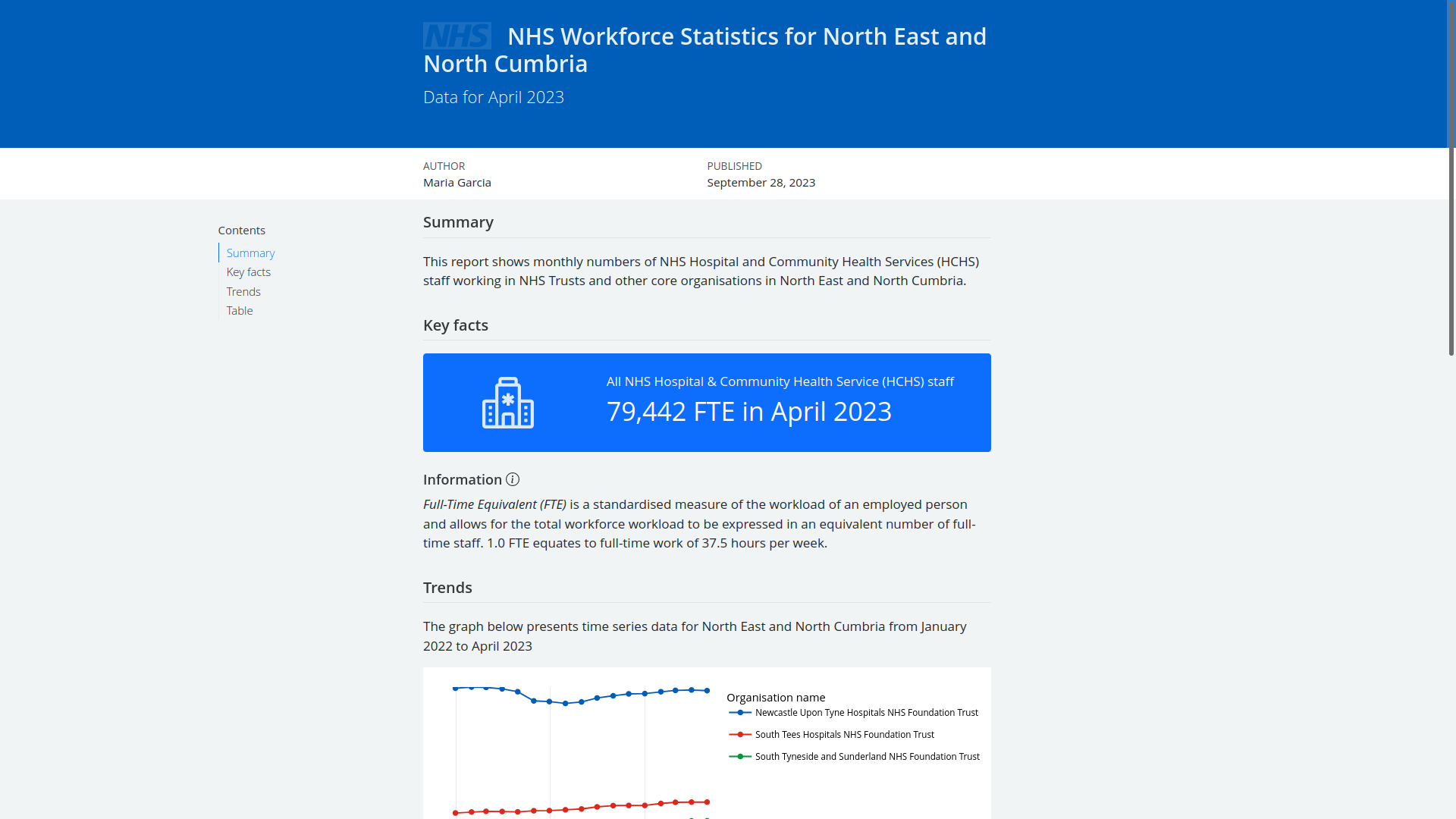
statsrhian.github.io/example-quarto-report/example-report.html
Template based-reports
Interweave text and code 🧶
Read in the data
Clean the data
Re-run next month
Report a different region
Maria is happy
- More reproducible workflow
- Fewer mistakes
- Spends less time formatting the reports manually
- Spends more time adding insight

Get started
- quarto.org
- jumpingrivers.com/blog
- github.com/StatsRhian/example-quarto-report
- Say hello 📨 hello@jumpingrivers.com
- NEDS tonight 6pm @ TusPark Newcastle